Embedding a blog (or any content, for that matter) into Google Sites was just a matter of installing and configuring a gadget.
But Google Sites has become a bit more restrictive, and caught in the crossfire is the double-edged sword of the <iframe> tag. If you are not a computer nerd, then all this means is that it is now more difficult to bring in content from one place into your blog.
Of course, you could use the "Announcements" page template in Google Sites to cobble together a blog. But it's not super intuitive. It isn't an elegant solution. And you would miss an opportunity to aggregate all content and comments into one place.
Enter our good ole' friend, the RSS feed. If you don't speak HTML or computer, skip this paragraph. But if you understand RSS feeds, then you might also know that many blog services (Blogger, for example) will output an RSS feed for your blog. As long as you have an RSS container in your Google Site (hey, isn't there a gadget for that?), then you are all set.
To insert a blog from Blogger, do the following:
- Know your URL
The URL for this blog is "http://fringeedtech.blogspot.com". Yes, I know that there might be confusion with the double "e". And yes, I know it says "blogspot" in the middle of my URL. But in the long run, I don't care because my readers won't see the URL anyhow. - Know where you want the blog to be on your Google Site
I put mine in a separate page called "blog", but you don't have to. You can insert it anywhere there is a text box. - Insert an RSS gadget
Just follow the steps below:
.jpg) |
Go to "Insert"
|
Configure the gadget. Most of this is pretty self-explanatory (the number of posts to show, whether you'll display part of each entry or the full text). However, the "RSS feed URL" is not the exact URL of your blog; you need to append some text to the end of the URL.
Note that every blog service has a different channel for outputting RSS feeds on their blogs. For instance, to get the RSS feed from a Blogger site, you need to augment the URL so that the gadget can get the RSS feed (look into what code needs to be added to your URL if you use a service other than Blogger):
I started with this:
http://ghidiutest.blogspot.com/
http://ghidiutest.blogspot.com/
I had to add the following:
http://ghidiutest.blogspot.com/feeds/posts/default?alt=rss
That is all there is to it! The hardest part is ammending the URL of your current blog to play well with the gadget. Like I said - most blog services list their RSS feeds. Enjoy!

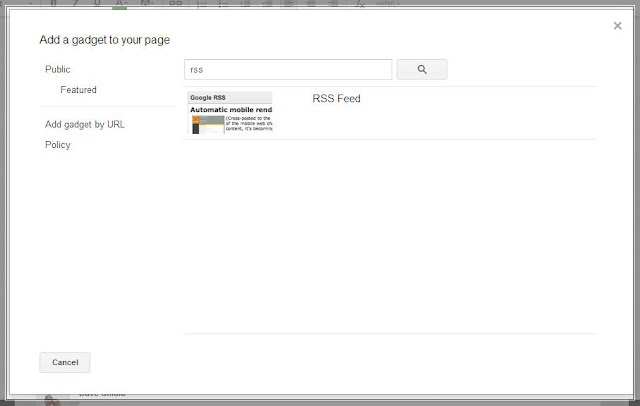
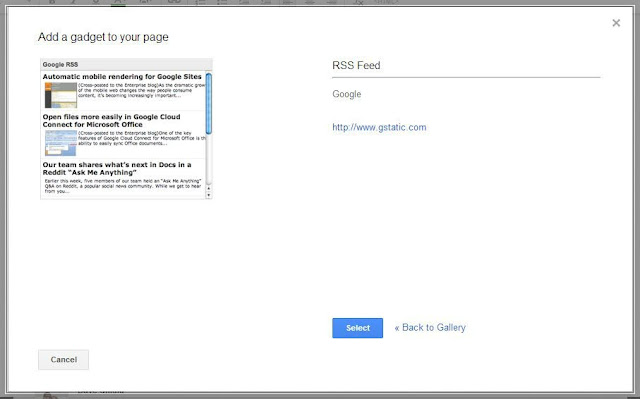






If discover yourself|you end up} getting alarmed, angry or pissed off whenever you lose, take a break from enjoying in}, and do one thing enjoyable. Before your flip, spin the roulette wheel to look for evidence of bias. If you observe 정카지노 that a wheel favors odd numbers to even ones, you have have} an immediate edge.
ReplyDelete